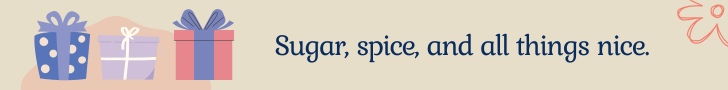The monitor arms are devices that are used to mount monitors on desks or walls. They offer a number of advantages over traditional monitor stands, including improved ergonomics, increased desk space, and easier monitor adjustment.
When choosing a monitor arm, you’ll need to decide on the mount type (desk or wall), the number of monitors you want to mount (one, two, or three), and the features that are important to you. Once you’ve selected the perfect monitor arm for your needs, mounting it is a fairly simple process.
If you’re looking for a way to improve your workspace ergonomics and make better use of your desk space, a monitor arm is worth considering. With so many different options available, there’s sure to be a monitor arm that’s perfect for your needs.
How do you use monitor arms?
There are a few different ways that you can use monitor arms in your office or workspace. The most common way is to attach them to the back of a monitor so that they can be easily adjusted. This is ideal for monitors that are too close to the desk or for those who want to be able to move their monitors around without having to unplug them.
Another way to use monitor arms is to attach them to the side of a desk. This is a good option for those who have limited space on their desks or who want to be able to adjust their monitors without having to move their whole desk.
Monitor arms can also be attached to the ceiling. This is a great option for those who want to be able to adjust their monitors without taking up any desk space.
What are the benefits of using monitor arms?
One of the main benefits of using monitor arms is that they can help to improve your posture and reduce neck and back pain. By positioning your monitors at the correct height and angle, you can help to alleviate strain on your neck and shoulders. Additionally, monitor arms can free up desk space and allow you to position your monitors in a way that best suits your needs.
Another benefit of using monitor arms is that they can help to improve your productivity. When your monitors are positioned in a way that is comfortable for you, you will be able to work more efficiently. Additionally, having your monitors at eye level can help to reduce eye strain.
Finally, using monitor arms can also help to protect your investment. Monitors are expensive, and by using monitor arms, you can help to extend the lifespan of your monitors. Additionally, by positioning your monitors correctly, you can help to prevent them from being knocked over or damaged.
How to choose the right monitor arm for your needs
When you’re looking for a monitor arm, the first thing you need to consider is what type of mount you need. There are three main types of mounts:
1. Desk mount: A desk mount is the most common type of monitor arm. It attaches to the edge of your desk and typically has two or more arms that extend out to support your monitors.
2. Wall mount: A wall mount is great if you have limited desk space or want to free up some space on your desk. Wall mounts typically have one or two arms that support your monitors.
3. Ceiling mount: Ceiling mounts are perfect for freeing up even more space on your desk or if you want to keep your monitors out of the way completely. Ceiling mounts typically have one or two arms that support your monitors.
Once you’ve decided on the type of mount, the next thing to consider is the number of monitors you need to support. Most monitor arms can support two or more monitors, but there are also single-monitor arms available.
Finally, consider any special features that you might need from your monitor arm. Some monitor arms come with built-in USB hubs, cable management features, and adjustable hinges that let you position your monitors exactly how you want them.